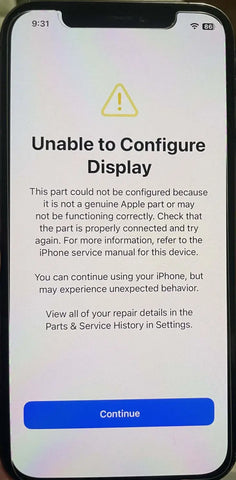Repair Assistant for iPhone or iPad

Repair Assistant for iOS 18
Apple Repair Assistant
When you update to iOS 18 or iPadOS 18, you might be asked to finish a repair with Repair Assistant if a part was replaced with a used part or if a part wasn't calibrated as part of a previous repair.
What you need
-
Your device must be connected to the internet using Wi-Fi.
-
Your device must have more than 20 percent battery.
-
With iOS 18 and iPadOS 18, if you have one of these devices, you can use Repair Assistant to finish the repair of these parts: Repair assistant only available for iPhone 12 and newer devices: Back glass, battery, display, rear camera, TrueDepth camera.
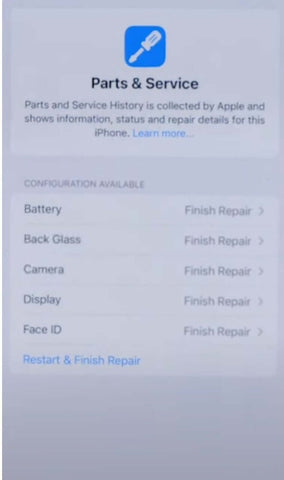
How to use Repair Assistant - Apple
- Go to Settings > General > About > Parts & Service History.
- Tap Restart & Finish Repair to begin using Repair Assistant.
- Follow the onscreen instructions.
If you're unable to finish the repair with Repair Assistant
If you don't finish the repair, you can continue using your device, but the part might not perform as well as a calibrated part. You won't be able to use Face ID or Touch ID to unlock your device, make payments, or sign in to apps until the calibration process is completed for those parts. Parts and Service History will show Finish Repair next to the part until you finish the repair with Repair Assistant or message will prompt says unknown part.